Bluetooth speaker connects but can't hear, can't speak – Causes and solutions
1 Due to mistaken connection with speakers, other Bluetooth devices
Connecting a Bluetooth speaker at the same time or an area with multiple speaker devices with the same (or similar) name may cause a mistaken connection between the Bluetooth speaker and your electronic device.
Therefore, disconnect the Bluetooth connection on your device and power off the Bluetooth speaker, then test as follows:
- Step 1 : Turn on the Bluetooth Speaker Power button and open the Bluetooth function on your device such as phone, laptop.
- Step 2 : Check the Bluetooth speaker name again.
- Step 3 : Check and connect to the Bluetooth speaker name on the screen of your phone, laptop. So you can fix the error of connecting the wrong Bluetooth speaker!

2 Because the speaker or source sound is low
In case the electronic device that connects the speaker or Bluetooth speaker, or both of these cases, is in a state that the sound is adjusted to a small level, it is also the reason why you cannot hear the Bluetooth speaker making sound. So, let's double-check a few things like this:
- Step 1 : Increase the volume level on your connected device like phone or computer.
- Step 2 : Find the volume level on the Bluetooth speaker.

3 Because the source is simultaneously connected to another audio output device
In case your Bluetooth speaker is connected to another audio output device (including other speakers), it may also cause the Bluetooth speaker to lose its sound. Now check the following steps:
- Step 1 : Check whether the source device such as phone, computer is simultaneously connecting to other audio output devices such as , , … via wire or Bluetooth. If so, disconnect it.
- Step 2 : Turn off the power on the Bluetooth speaker (and other Bluetooth audio output devices if available) and turn off the Bluetooth function on your electronic device.
- Step 3 : Turn on the power on the Bluetooth speaker and start the Bluetooth connection again with your electronic device (or source).

4 Due to long distance or obstacles
If you place the Bluetooth speaker far away from the source device (such as a phone, computer), or between these two devices, there are many obstacles, this is also one of the common causes of the loss of the Bluetooth speaker. sound, even crackling during music playback.
Therefore, you should adjust the distance between the electronic device and the Bluetooth speaker, up to 10m (for most Bluetooth transmitters today). In addition, you should move objects, including electronic transmitters, or move to an area with less furniture to improve audio signal transmission.

5 Due to outdated drivers or software errors
Bluetooth speakers with no sound or no sound can also be due to outdated or faulty drivers on the computer.
Therefore, please fix this error by downloading the Driver Easy application to your computer and installing it according to the software instructions, such as selecting Scan now > Select Update All so that the computer automatically downloads and updates on your computer. system. It is done!
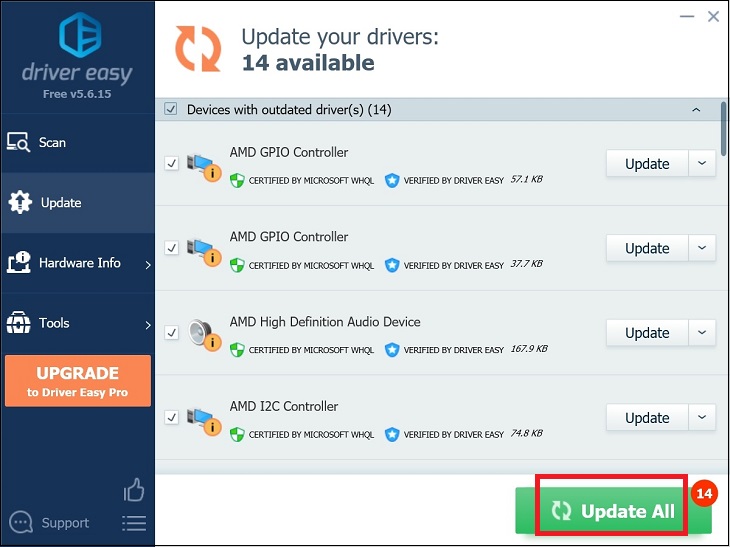
6 Bluetooth support service is not enabled
It is possible that you forgot to turn on the Bluetooth function on your electronic device, or for a computer, it may be because the device has not activated a Bluetooth enabled service.
You can fix the error that the Bluetooth service is not enabled on a Windows computer by the following:
Step 1 : Press Window key + R , then enter “ services.msc ” in the Open box and press the OK button.

Step 2 : Select Bluetooth Support Service .
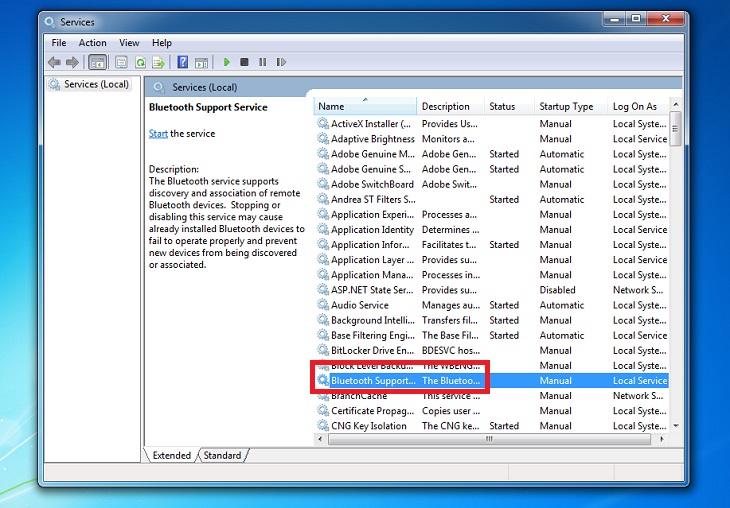
Step 3 : In the Startup type section, select Automatic > Select Start to start the Bluetooth service > Select Apply > Click the OK button to finish. Then you check the sound quality of the Bluetooth speaker again.
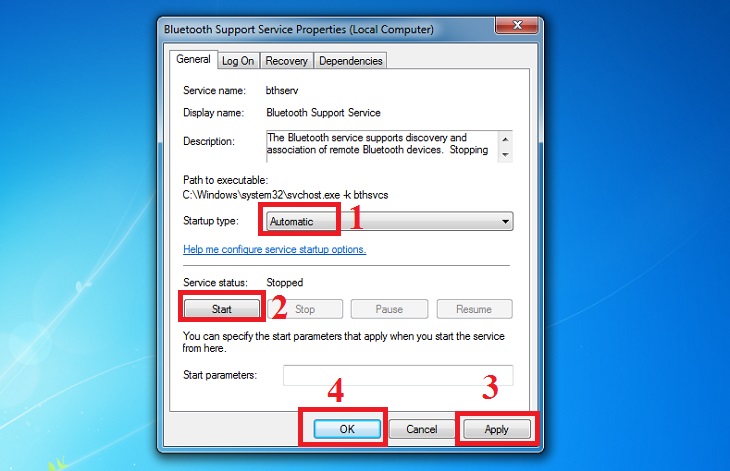
7 Due to Bluetooth error on Windows laptop
The case where the speaker does not play sound can also be due to a Bluetooth error on the laptop, (from Windows 7 and above). At this point, you can troubleshoot as follows:
Step 1 : Click the Windows icon on the desktop taskbar (or click the window-shaped key on your laptop or desktop keyboard), enter audio playback in the search box > Select Find and fix audio playback .
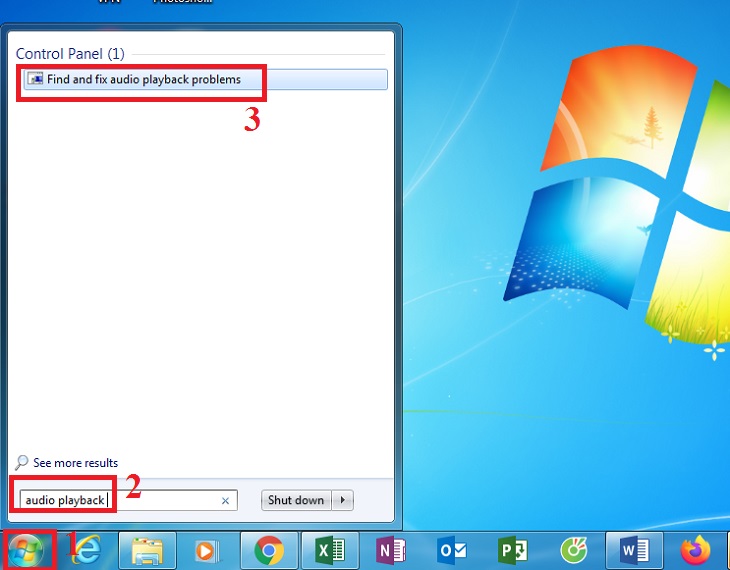
Step 2 : Click the Next button to repair and fix the audio problem.
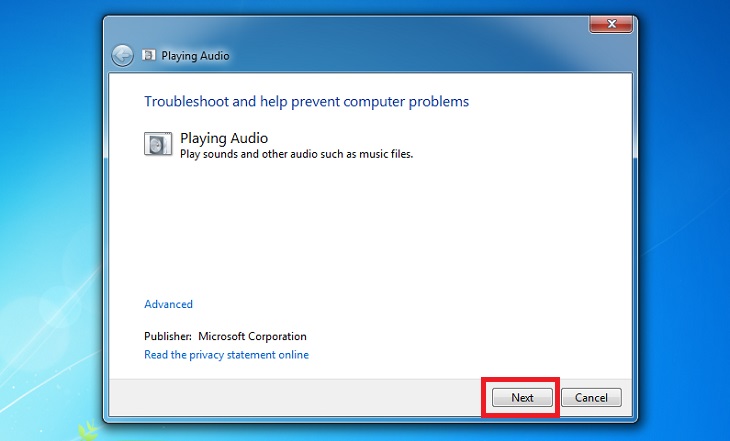
So, you already know the cause and how to fix the Bluetooth speaker problem that connects but can't hear, can't speak. Good luck.
The post https://meo.tips/using/bluetooth-speaker-connects-but-cant-hear-cant-speak-causes-and-solutions/ appeared first on Meo.tips.
View more from Meo.tips:
What is the date of March 20? Origin, meaning and activities of March 20How to make eye contact to capture the other person's heart
How to clean the TV remote
No matter how dirty the bed sheets and pillowcases are, wash them with this water and they will be pure white
Washing machines are not flushing? The cause and how to fix it
Ideas to decorate with flowers that you should try
11 unexpected uses of the refrigerator not everyone knows
Oily clean skin, no dark with only 5k lemongrass bunch and ice cubes
10 tips to increase wifi network speed on the router very effectively
How to Install and Use Dropbox for Newbies
How to disable apps in Mac OS
The simplest and most detailed way to start a motorcycle that has not been used for a long time
What are ebooks? What stands out from regular books? How to view ebooks?
Tips to keep mosquitoes away from your baby simple but extremely effective
What is hypothermia? Symptoms and treatment of sudden hypothermia
The Tiktoker girl teaches how to incubate her hair with ice to make her hair surprisingly shiny
Is durian peel edible? Dishes made from durian shells
Suggestions for 12 meaningful and unique Vietnamese Family Day gifts in 2022
How to handle bulky peach branches at the end of Tet
Bringing a jar of sugar to dry in the sun to chase away ants, the boy received a tearful ending
Comments
Post a Comment